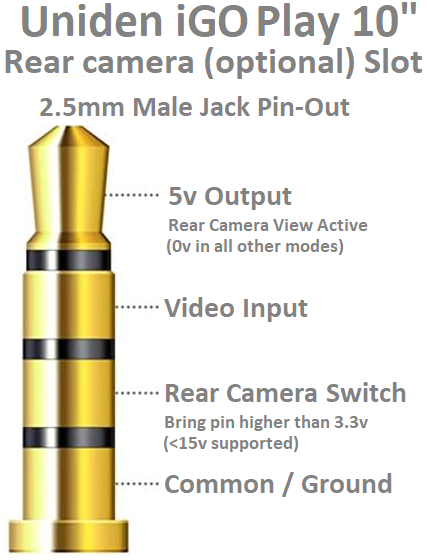I know I don’t want to use Foxtel, but apparently someone does. I’ve found an business that was unable to stream Foxtel. During the researching of the issue, I determined the CDN’s (Content Delivery Network) hostnames Telstra use. Below is that current list;
| e3260.a.akamaiedge.net |
| foxteldashvod01.akamaized.net |
| foxteldashlive01.akamaized.net |
| foxtel-prod-elb.digitalsmiths.net |
| foxtel-prod-events.digitalsmiths.net |
| foxteldashmtgmpxlive01.akamaized.net |
| foxteldashmtlive01.akamaized.net |
I’m fairly sure only the destination port of 443 is required, but I did end up going to all ports, due to not being aware of the final couple of new URI’s I discovered different to https://forums.whirlpool.net.au/archive/9rvj7r5n shame I didn’t switch back to only https.
I did contact Foxtel support explaining the issue, attempting to resolve the root cause of the issue – and release the incorrect IP block on the CDN – but I was told numerous times – that it’s obviously our internet provider. Sure, that’s what RST packets must mean!
- Client sends TCP SYN to
23.211.125.112:443(Akamai / Foxtel CDN). - Server replies with SYN/ACK → TCP handshake established.
- Client sends TLS ClientHello (wants to start Foxtel Go session).
- No ServerHello received. Client retransmits ClientHello several times.
- Server sends RST (reset) → connection forcibly closed.
- This happens repeatedly across multiple Foxtel IPs (
23.211.125.x,23.193.252.165,52.64.93.134).
- This happens repeatedly across multiple Foxtel IPs (
No matter how hard I tried to increase the this query to Telstra network engineers, I simple was told No. This meant I needed to arrange with the ISP to change the routers static IP address. So if you’re with Vocus and have the 49.255.18.xxx and you’re reading this, you likely need to arrange a new address like me.
Hope this helps someone else out there.
Keep the stream going.